Tips on making this less claustrophobic?
Tips on making this less claustrophobic?
I like having the information on my unit frames centered, and easy to pay attention to, but when I'm at events and RPing, it feels claustrophobic. Any ideas how I could make it better?
Brandal Millbridge - Hedge Wizard
Re: Tips on making this less claustrophobic?
I think just moving your player frame to the left over the chat box some would help without being to major of a change
Nodoba Level 60 Hunter
Wolf Council (Officer) of <Wolfskull Clan>
Vorick Level 60 Warrior
Vanguard of <Wrath of the Forsaken>
And numerous other characters
Editor of the Gutter
Wolf Council (Officer) of <Wolfskull Clan>
Vorick Level 60 Warrior
Vanguard of <Wrath of the Forsaken>
And numerous other characters
Editor of the Gutter
- Monmothma21
- Posts: 35
- Location: Eastern EU
Re: Tips on making this less claustrophobic?
I personaly use WIIIUI addon and my UI looks like this:

I think it looks cool, and has no things in the way. And if there are - you can move most of them away.
I dont know if cutting the bottom of your screen to fit everything in it counts as "Less Claustraphobic", but, if you are interested, you can get it here. It adds this art box at the bottom, where the action bar/minimap/chat/yourcharacter are. Its drag&drop, doesnt really require anything else to work or any setup what so ever.

I think it looks cool, and has no things in the way. And if there are - you can move most of them away.
I dont know if cutting the bottom of your screen to fit everything in it counts as "Less Claustraphobic", but, if you are interested, you can get it here. It adds this art box at the bottom, where the action bar/minimap/chat/yourcharacter are. Its drag&drop, doesnt really require anything else to work or any setup what so ever.
- The bar on top of the screen is not part of it.(its FuBar addon)
- I use an addon for scrolling combat text, and it allows me to move it further if needed.
- I also use quest tracker addon, which is also moveable and stratch-able.
- There are unit-frames addons that make it rectangular, i could use one of those to fit enemy's unit frame in to the corner between my actionbar section and chat, if i want to.
English is not my first language, not even second or third. Brace yourselves. 